状況
CentOS7(さくらVPS)にWordpressとPHP7.1インストールし、かつテーマ(Customify/Astra)をダウンロードした。 テーマの開発元が提供するコンテンツやデザインなどのサンプルデータをインストールしようとしたが、先に進めなくなった。
Customifyの場合
ボタンをクリック後、ロード状態から先に進まない
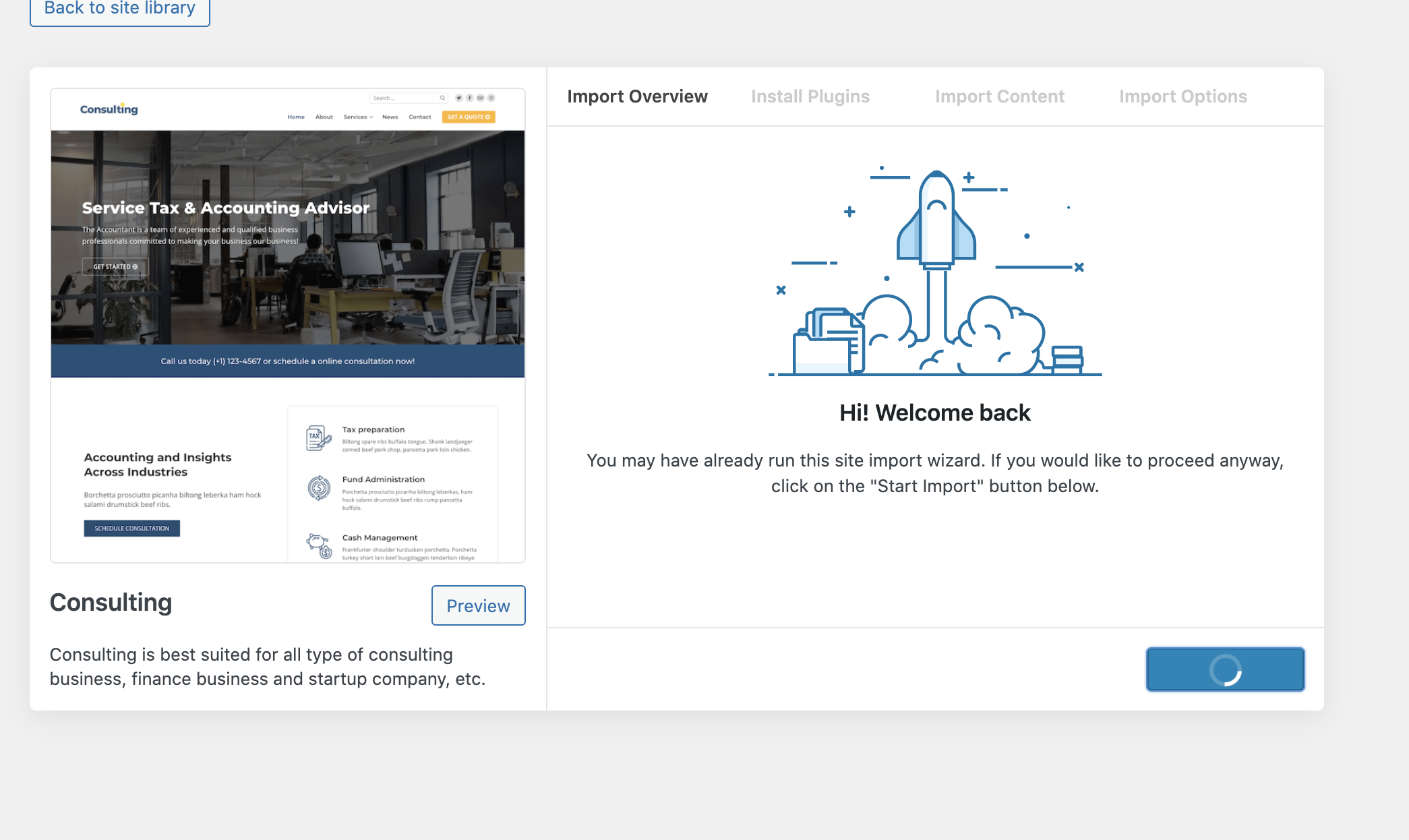
Astraの場合
下記エラーとモーダルの表示で先に進めない
Starter Templates import requires XMLReader extension to be installed. Please contact your web hosting provider and ask them to install and activate the XMLReader PHP extension.
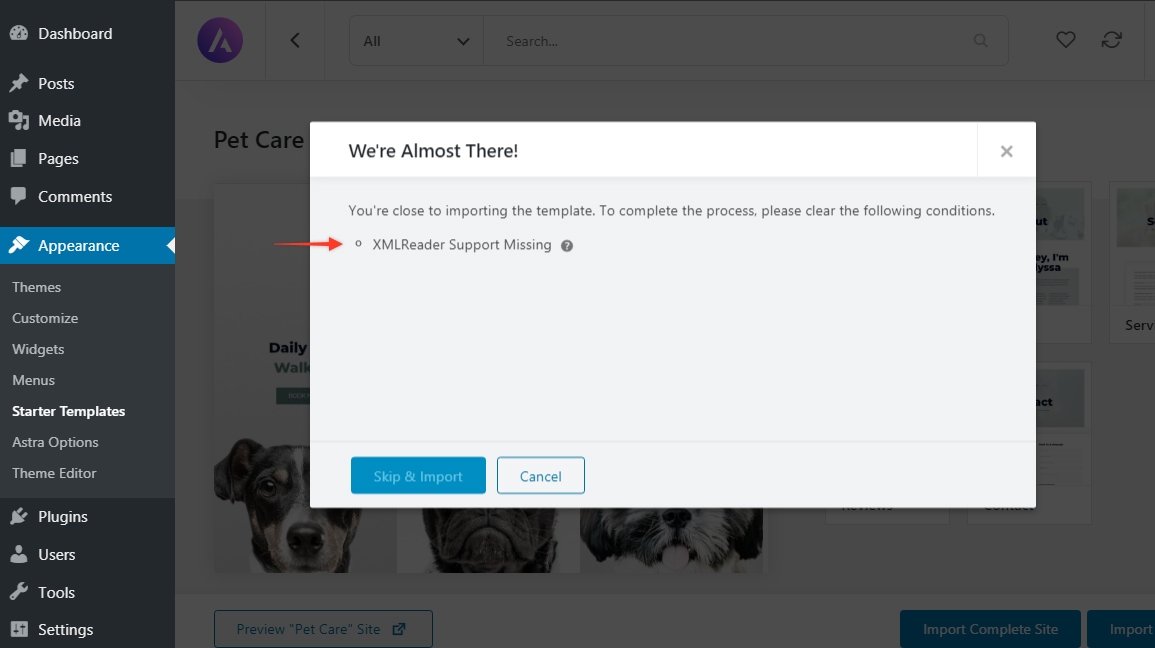
PHP のインストール方法
下記コマンドの実行
yum install --enablerepo=remi,remi-php71 php php-devel php-mbstring php-mysqlnd php-pdo php-gd
エラー内容
PHP7.1にphp-xmlがインストールされていないので、データがダウンロードできない。
解決方法
下記コマンドの実行
yum --enablerepo=remi,remi-php71 install php-xml
サーバーのリスタート
systemctl restart httpd.service
補足
ただ yum php-xmlだけでは下記になる場合がある。PHP5.4ではなく、PHP7.1にphp-xmlをインストールする必要がある。
Error: Package: php-xml-5.4.45-18.el7.remi.x86_64 (remi)





